Ultimate Guide to Finding Tenders Online: GeM Tender Search, Search by ID, and More
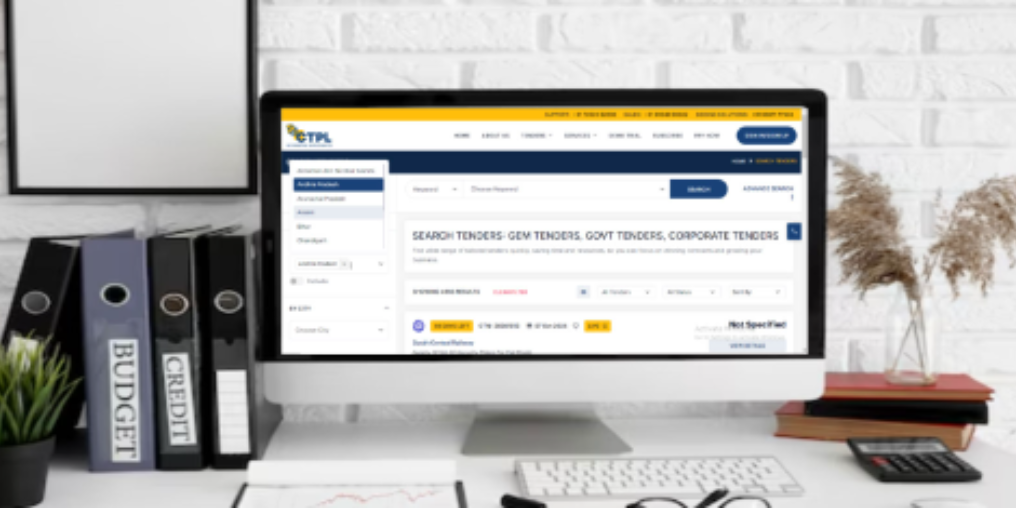
Searching for tenders online has become an essential skill for businesses and professionals looking to secure contracts and opportunities. With the rise of digital platforms, tender searches have become more accessible, efficient, and streamlined. This guide will walk you through the various methods and tools available for finding tenders online, including GeM tender searches, searching by ID, and more.
Why Search for Tenders Online?
Searching for tenders online offers numerous benefits:
- Efficiency:Access thousands of tenders quickly.
- Convenience:Search from anywhere, anytime.
- Comprehensive Data:Find tenders from various sectors and regions.
- Cost-Effective:Reduces the need for physical documentation and travel.
Key Methods for Searching Tenders Online
1. GeM Tender Search
The Government e-Marketplace (GeM) is an online platform created by the Indian government to facilitate the procurement of goods and services by various government departments and agencies. It simplifies the tendering process and provides a transparent and efficient way to find and bid on government tenders.
- Registration:To search for tenders on GeM, you must first register on the platform. Both buyers (government entities) and sellers (businesses) need to create accounts.
- Searching:Use the search bar to enter keywords related to the tenders you are looking for. You can filter results by category, location, department, and more.
- Notifications:Set up notifications to receive alerts about new tenders that match your interests.
2. Tender Search by ID
Many tender platforms allow you to search for specific tenders using an ID number. This method is useful if you have a reference ID from a previous search or a tender notification.
- Locate the ID:Obtain the tender ID from previous communications, notifications, or tender documents.
- Enter the ID:Use the search function on the tender platform to enter the ID number and access detailed information about the tender.
- Review Details:Once you find the tender using its ID, review all the details carefully, including requirements, deadlines, and submission procedures.
3. Tenders Search Online
Various websites and portals specialize in aggregating tenders from different sectors and regions. These platforms make it easy to find tenders that match your business needs.
- Popular Websites:Popular tender search websites like classic tenders offer comprehensive databases of tenders. These platforms often require registration and may offer free and paid plans. By using a tender search website, businesses can gain a competitive edge by identifying and responding to opportunities faster than their competitors.
- Search Filters:Utilize filters such as industry, location, tender type, and deadline to narrow down your search.
- Subscription Services:Consider subscribing to tender alert services that notify you about relevant tenders via email or SMS.
4. Search Tender by Keywords
Using relevant keywords can help you find specific tenders that align with your business offerings.
- Keyword Strategy:Identify keywords related to your industry, products, or services. For example, if you provide IT services, use keywords like "IT services tender," "software development tender," etc.
- Advanced Search Options:Many tender platforms offer advanced search options where you can combine multiple keywords, use Boolean operators, and apply filters to refine your search.
Steps to Effectively Search for Tenders Online
- Identify Your Business Needs:Determine the types of tenders that align with your business capabilities and goals.
- Choose Reliable Platforms:Use well-known and reputable tender platforms to ensure you get accurate and up-to-date information.
- Create an Account:Register on the platforms you plan to use. Make sure your business profile is fully filled out and correct.
- Set Up Alerts:Configure notifications and alerts to stay informed about new tenders that match your criteria.
- Use Filters and Keywords:Apply relevant filters and keywords to narrow down your search results.
- Review Tender Details:Carefully read the tender documents and requirements to ensure your business can meet the criteria.
- Prepare Your Bid:Gather all necessary documents, prepare your proposal, and ensure it meets the submission guidelines.
- Submit On Time:Adhere to deadlines and submit your bid before the closing date.
Tips for Successful Tender Searching
- Stay Organized:Keep track of tenders you are interested in, deadlines, and submission requirements using a spreadsheet or project management tool.
- Understand the Requirements:Thoroughly read the tender documents to understand the requirements and evaluation criteria.
- Network and Collaborate:Build relationships with other businesses and industry professionals. Sometimes, forming a consortium can increase your chances of winning a tender.
- Stay Updated:Regularly check tender platforms and update your search criteria to ensure you don't miss new opportunities.
Conclusion:
Finding tenders online has never been easier, thanks to platforms like GeM and various tender search websites. By understanding the methods and strategies for effective tender searching, you can maximize your chances of finding and winning lucrative contracts. Whether you're searching by ID, using specific keywords, or exploring comprehensive databases, the key is to stay organized, informed, and proactive in your tender search efforts. Happy bidding!
 By Admin
By Admin

