GeM Tenders Guide: How to Search and Bid
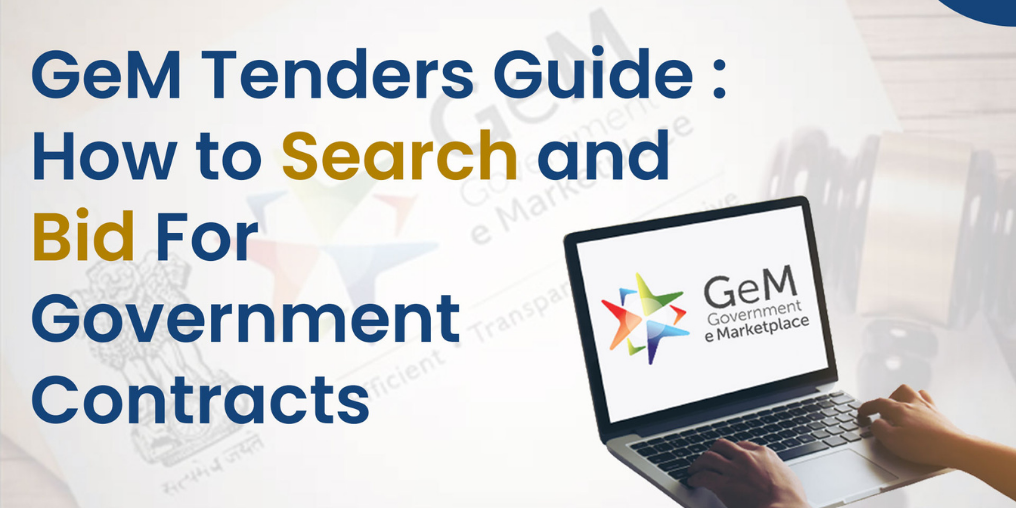
The Government e-Marketplace (GeM) is a revolutionary platform that streamlines procurement for government departments and organizations in India. It offers transparency, efficiency, and accessibility, making it easier for suppliers to participate in government tenders. If you're looking to search for tenders and bid successfully, this guide will walk you through the process step by step.
Understanding GeM Tenders
GeM tenders are official solicitations issued by government entities on the GeM portal, inviting suppliers to submit proposals for goods or services. These tenders come with detailed requirements, terms, and conditions to ensure a fair and competitive procurement process.
Key Features of GeM Tenders
- Transparency: All tender-related information, including requirements and evaluation criteria, is publicly available.
- Efficiency: The digital nature of the GeM platform reduces paperwork and administrative overhead.
- Accessibility: Suppliers from across India can participate, broadening the supplier base for government procurement.
How to Search for GeM Tenders
Finding relevant tenders on the GeM portal is simple and user-friendly. Follow these steps:
Step 1: Access the GeM Portal
Visit the official GeM website and ensure you have a stable internet connection
Step 2: Log in to Your Account
If you're a registered user, enter your credentials to log in. New users must complete the registration process by providing business details and necessary documentation.
Step 3: Navigate to the ‘Bids’ Section
Once logged in, go to the ‘Bids’ tab on the dashboard to access the list of current tender opportunities.
Step 4: Apply Relevant Filters
To refine your search, use filters such as:
- Product Categories
- Services
- Location
- Bid Submission Dates
Step 5: Review Tender Details
Click on individual tenders to access comprehensive information, including:
- Product or service specifications
- Eligibility criteria
- Evaluation methodology
- Submission deadlines
How to Bid for GeM Tenders
Once you've found a tender that aligns with your business capabilities, follow these steps to submit your bid:
Step 1: Express Interest
Indicate your interest in the tender and ensure you meet all eligibility criteria.
Step 2: Prepare Your Bid
Gather all required documents, including financial statements, technical specifications, and compliance certificates.
Step 3: Submit Your Bid
Follow the instructions provided on the GeM portal to upload your bid documents and submit them within the stipulated timeframe.
Step 4: Track Your Bid Status
After submission, monitor the status of your bid through the ‘My Bids’ section on your dashboard.
Conclusion
Participating in GeM tenders can be a game-changer for businesses looking to work with the government. By following this guide, you can efficiently search for tenders, apply filters, review details, and submit competitive bids. Stay proactive, keep track of deadlines, and ensure compliance with all requirements to maximize your chances of success.
Classic Tenders is one of the top e-marketplace consulting companies offering GeM Portal Related Services in Ahmedabad, Gujarat.
We provide step-by-step assistance in the GeM portal Services. We have an expert team of well-trained professionals that are known for their efficiency for GeM Portal Related in India. We are accomplishing GeM registration online for thousands of customers across the country on a daily basis.
 By Admin
By Admin

